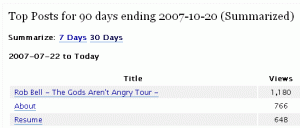For those who host their blog on worpress.com one of the advantages is the included statistics tracking program. For a free blogging platform it is nice to have a built in stat tracking apparatus that doesn’t require any additional effort to get up and running. Checking the metrics for your site is a great way to evaluate which blog content has been previously popular in order to create similar content in the future and grow your blog.
The downside to wordpress.com is that users are limited to the included stat tracking features by the inability to fully install other web metrics programs. Site Meter is a great web metrics tool however on wordpress.com you are limited to the non-javascript version which, among other shortcomings, fails to record referring sites. Google Analytics is completely unavailable on wordpress.com blogs.
However there is a way to hack the built in wordpress.com metrics tools in order to gain more information. This is the due to the use of php strings in the URL.
I’ll show you what I mean.
How to Hack the Summary Page
By default wordpress.com gives you the ability to summarize which posts have received the most hits over the last 30 days.
By editing the php string in the URL you can broaden the range for this data.
The 30 days summary URL for my website looks like this (click to enlarge):
Notice the php string “&numdays” is currently set to “30”. (&numdays=30)
By typing a “9” over top of the “3” in the address bar I can change the string to:
Which returns this page summarizing my last 90 days of statistics:
you can see that in the last 30 days my resume page has been the most popular post however in the last 90 days my rob bell post has been the most popular. I use this method to track which posts have been most popular over the life of my blog to manually update my all time top posts.
How to Hack Other Pages
The php string “&numdays” is editable on any of the wordpress.com metrics pages including:
- Referrers
- Top Posts
- Search Engine Terms
- Clicks
By default these pages show data for the last 7 days. However you can modify the rage to including any number of days you want with the ability to track stats over a much longer period of time. Simply type a new number into your address bar to create a new data set. (ie “&numdays=7” returns the last 7 days and “&numdays=30” returns the last 30 days.)
Note: Choosing a large range of dates will truncate your data. Apparently there’s a limit to how much data can be included on one page. For example if you view your “Search Engine Terms” for the last 7 days it will show you all of the terms used to reach your site even if that term was used only once. If you extend the range to 30 days it will show you only search terms that were used 2 or more times to reach your site.
How to Hack Daily Logs
You can go back to the “snapshot” page for any day in the life of your blog by adding the php string “&day” in the address bar to the end of the URL.
This page displays all the data for that day (including search terms or clicks that only occurred once.)
For example adding “&day=2007-07-23” will take me to the snapshot page for July 23, 2007.
You can edit the “&day” string to go to any day your blog has been in existence. (ie “&day=2007-06-16” goes to June 16, 2007 and “&day=2006-11-05” goes to November 5, 2006.)
Summary
By typing directly into the address bar of your browser you can edit the php string that is part of the page URL in order to access statistical tracking metrics from a broader range of time than is offered by the default wordpress.com statistics program. Both “&day” and “&numdays” are editable strings.